
![[Links]](images/nav/btn_links.gif)
- Class Specific Links «
- Bard
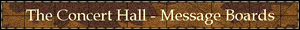
forums.theconcerthall.net/ - Beastlord

forums.beastlords.org/ - Berserker

www.goberserker.com - Cleric

www.eqcleric.com/ - Druid

www.thedruidsgrove.org/eq/ - Enchanter

www.therunes.net/ - Magician
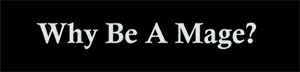
eq1.eqsummoners.com/ - Monk

www.monkly-business.net/ - Necromancer

www.eqnecro.net/board/ - Paladin
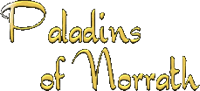
pon.myfreebb.com/ - Ranger

forums.interealms.com/ranger/ - Rogue

www.thesafehouse.org/ - Shadowknight

everquest.allakhazam.com/db/classes.html?class=5 - Shaman

crucible.samanna.net/ - Warrior

www.thesteelwarrior.org/ - Wizard

www.graffe.com/
- Bard
- Allakhazam's Magical Realm

- EQ Interface

- EQ Traders Corner

- Lucy @ Allakhazam.com

- Magelo

- Mapfiend

- EQ Players
- Server Status
- Class Specific Links «
Maps
INSTRUCTIONS:IT IS ALWAYS BEST TO INSTALL MAPS WHEN YOU ARE COMPLETELY LOGGED OUT OF EVERQUEST. YOU STAND A CHANCE OF CORRUPTING THE MAPS IF YOU ARE LOGGED IN WHEN INSTALLING THEM.
First you need to have some type of Zipping/Unzipping program...like WinZip, WinRaR, or 7-Zip. If you don't have one of these programs, click one or all of the buttons below and install the application(s). You can have all installed on your computer at the same time if you'd like.
You can choose OPEN or RUN for these downloads, or you can SAVE them to your computer and install them later, then follow the setup instructions. BE SURE to UNCHECK the Google Toolbar and Google Desktop options during any setups. These can cause problems on most systems and are a form of data mining.
Now for the EQ Maps:
Make sure you click SAVE to save the download onto your computer.
Do NOT Open or Run this file from the site or it will become corrupted.
|
Download the newest EQ Maps here! |
Click the EQ Maps button Select the All Maps radio button and click Download Map Pack Choose Save and save the file to some location on your computer (like your desktop) |
Follow the instructions below according to which application you downloaded
WinZip Instructions
1. Right-Click on the "mapfiend_ALL.zip" file
2. Select WinZip > Extract to...
3. Click "Use Evaluation Version" of WinZip
4. A dialog box will open up and you need to navigate to your ..\Everquest\Maps folder and click the EXTRACT button.
5. Choose "Yes to All" to overwrite the existing map files.
WinRaR Instructions
1. Right-Click on the "mapfiend_ALL.zip" file
2. Select Extract Files...
3. Use the window on the right side to navigate to your ..\Everquest\Maps folder and click OK.
4. When you get a "Confirm File Replace" dialog window, click "Yes to All"
7-Zip Instructions
1. Right-Click on the "mapfiend_ALL.zip" file
2. Select 7-Zip > Extract Files...
3. Click the button with the "..." on it in the upper right corner
4. Navigate to your ..\Everquest\Maps folder and click OK.
5. Then click OK on the main Extract window
6. When you get a "Confirm File Replace" dialog window, click "Yes to All"
New Mobs
1/20 - 8:00pm EST
New Mobs
1/22 - 8:00pm EST
Progression
1/24 - 8:00pm EST
New Mobs
1/25 - 8:00pm EST
Bambino
Balthemal
Nenaden
Sydi
Ungarjr
