
![[Links]](images/nav/btn_links.gif)
- Class Specific Links «
- Bard
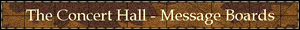
forums.theconcerthall.net/ - Beastlord

forums.beastlords.org/ - Berserker

www.goberserker.com - Cleric

www.eqcleric.com/ - Druid

www.thedruidsgrove.org/eq/ - Enchanter

www.therunes.net/ - Magician
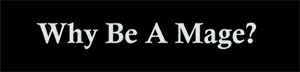
eq1.eqsummoners.com/ - Monk

www.monkly-business.net/ - Necromancer

www.eqnecro.net/board/ - Paladin
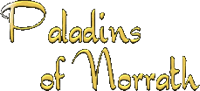
pon.myfreebb.com/ - Ranger

forums.interealms.com/ranger/ - Rogue

www.thesafehouse.org/ - Shadowknight

everquest.allakhazam.com/db/classes.html?class=5 - Shaman

crucible.samanna.net/ - Warrior

www.thesteelwarrior.org/ - Wizard

www.graffe.com/
- Bard
- Allakhazam's Magical Realm

- EQ Interface

- EQ Traders Corner

- Lucy @ Allakhazam.com

- Magelo

- Mapfiend

- EQ Players
- Server Status
- Class Specific Links «
Utilities
Here are a few different items that may make your game-play a little better. Be sure to email any suggestions or ideas to and I'll see if I can get the information you request posted here for you.
Maps
Everyone needs in-game maps, so be sure to go to our Maps page to get all your maps and instructions.UI Files
Destroyed your default UI files? ... Hate the Horizontal Hotbar and wish you had the original Vertical one? ... Have UI suggestions, recommendations, tips, tricks? If so, be sure to check out the UI Files page to get all the help you need with your UI setup.DirectX
Looking for that latest version of DirectX 9.0c? ... Tired of trying to figure out where it's located on Microsoft's website? ... Not really sure of how to install it? Head over to our DirectX page to get the correct version of DirectX and detailed instructions on how to download, unzip, and install it.TweakUI
Having mouse trouble? Mouse stuck in corner of EverQuest and will not release control?TweakUI will help you solve the problem of your mouse being stuck and unable to move once you login to EverQuest. Download and install TweakUI to solve this problem. Not to mention there are other great feature of TweakUI that advanced users may find useful. Some users may need to use the Application Compatibility Toolkit below, instead of TweakUI.
ACT (Application Compatibility Toolkit)
Some users need to have the Windows Application Compatibility Toolkit installed to allow Alt+Tab or mouse movements within EverQuest. This application can also help you with any other compatibility issues you may have with other older software. There is a newer version available (Version 5.0) but that version will not address the issues encountered with EverQuest. I have made available here version 4.1 (Requires VALID Windows XP) and version 2.6 (Does not require XP Validation). Either of these version will resolve the issues of "stuck mouse cursor" and the use of "Alt + Tab".I hope you find these few items helpful in your EverQuest gameplay.
Please email with any other suggestions you would like to see listed.
Please email with any other suggestions you would like to see listed.
RAID SCHEDULE
New Mobs
1/20 - 8:00pm EST
New Mobs
1/22 - 8:00pm EST
Progression
1/24 - 8:00pm EST
New Mobs
1/25 - 8:00pm EST
New Mobs
1/20 - 8:00pm EST
New Mobs
1/22 - 8:00pm EST
Progression
1/24 - 8:00pm EST
New Mobs
1/25 - 8:00pm EST
GUILD OFFICERS
Bambino
Balthemal
Nenaden
Sydi
Ungarjr
Bambino
Balthemal
Nenaden
Sydi
Ungarjr